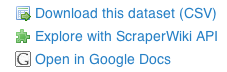 Scraper Wiki gives us the option to download our dataset, or explore it as an online Google Spreadsheet.
Scraper Wiki gives us the option to download our dataset, or explore it as an online Google Spreadsheet.
By opening up the document as a Google Spreadsheet we can:
- Sort and filter the data;
- Clean up any rows which contain errors;
- Use the google chart features to perform basic visualisation of the data
Google Spreadsheets also provide an easy way to publish data on the web. If we had the original data in a structured format we could have uploaded it as a Google Spreadsheet straight away – removing the need to screen scrape data.
Using the sharing settings in Google Spreadsheets we can make our data available for others to access (read-only, or with permission to edit it) and we can publish it back onto a website.
